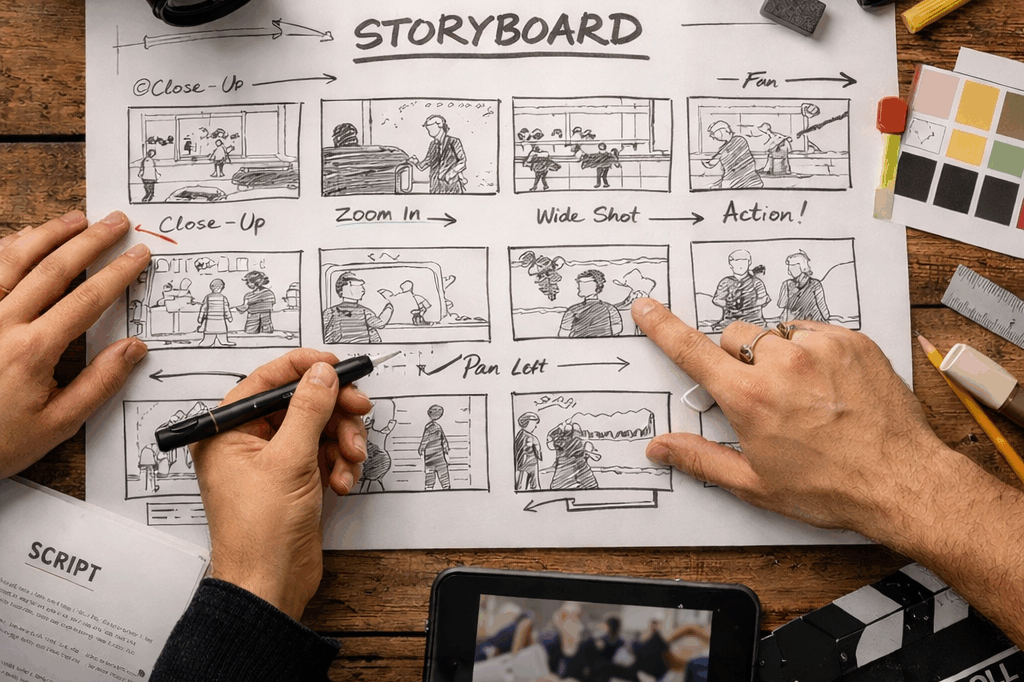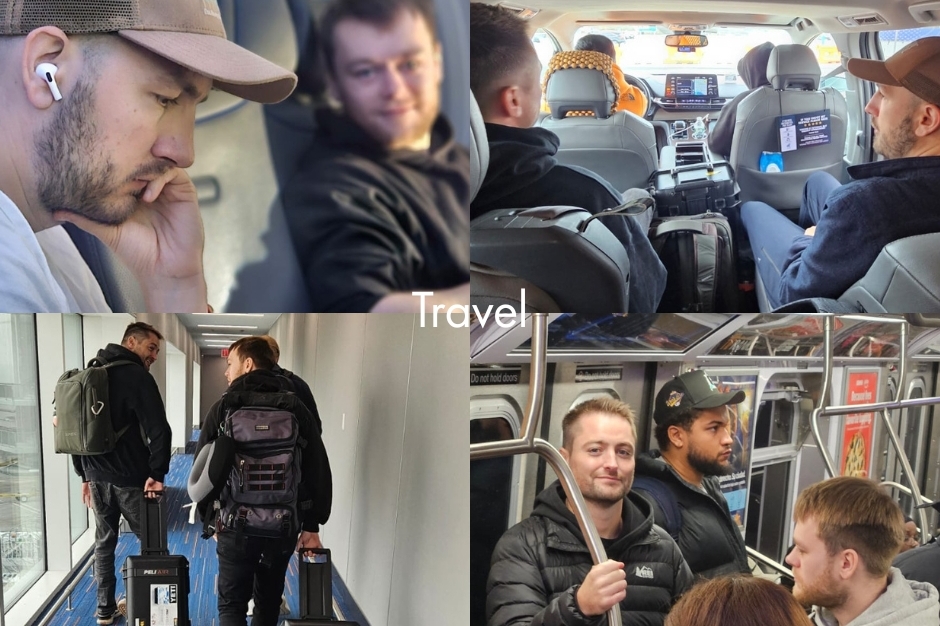June 15, 2023In Corporate video, Documentaries, Drone filming, Product video, Social Media Video, Testimonials, TV adverts, Uncategorized, Video
Corrections – what we can and can’t do in post
When editing a video, there are certain corrections that can be made, as well as limitations on what can be achieved.
Here are some common corrections that can be made during video editing:
- Trimming and cutting: We can remove unwanted sections from the video, such as mistakes, pauses, or unnecessary footage. We can also cut between cameras or screen footage to improve interest and switch between takes if there’s a stumble in delivery.
- Colour correction: Adjusting the colour and contrast of the video can enhance its overall look and feel. We can fix issues like white balance, exposure, saturation, and tint. We intentionally film in a flat colour format which means the ‘rushes’ might appear a little washed out. But, this gives us the biggest dynamic range to adjust colours in post.
- Audio adjustments: We can modify the audio levels, reduce background noise, and apply filters or effects to enhance the sound quality. But, the better the audio at the point of record, thee better the final output will be, too many cuts between takes starts to look jarring to the viewer.
- Stabilization: If the footage is shaky or unstable, we can use video stabilization techniques to smooth out the motion. We often use equipment with a built-in gimbal for stabilisation.
- Transitions and effects: Video editing software provides a variety of transitions and effects to enhance the visual appeal and flow of the video.
- Text and titles: We can add text overlays, titles, subtitles, or captions to provide information or improve the viewer’s understanding. We often call these ‘Lower-thirds’
- Speed adjustments: Video editing allows us to change the playback speed of clips, creating slow-motion or time-lapse effects. For super slo-mo effects these require specialist cameras operating at incredibly high frame rates.
- Cropping and resizing: We can crop or resize the video frame to focus on specific areas or adjust the aspect ratio for different platforms. By filming in 4k resolution we can crop into areas and the end result will likely remain as HD, but to avoid pixelation, the higher resolution the better at the start.
However, there are certain limitations to what can be achieved during video editing:
- Resolution limitations: The quality of the original footage sets the upper limit for the final video quality. Editing cannot magically improve the resolution beyond what is captured initially. There are methods to up-res footage but these should be used as a last resort as the quality will decrease.
- Overexposed or underexposed footage: While some adjustments can be made to correct exposure issues, severely overexposed or underexposed footage may be challenging to salvage.
- Focus issues: If the footage is out of focus, it is difficult to recover sharpness during editing. We can make slight improvements, but it may not fully restore the intended focus.
- Missing or distorted footage: If the video is missing essential parts or suffers from severe distortion, editing can only do limited corrective measures. In such cases, re-shooting or using alternative footage may be necessary.
- Audio quality: Editing can improve audio to some extent, but if the original recording has significant background noise or distortion, complete restoration may be difficult.
Overall, video editing offers a wide range of corrections, but it’s important to have high-quality source material to achieve the best results. Aim to get the best footage at the start to avoid noticeable jumps in sequence, colour mismatches between scenes and to avoid extending costly editing time.
Blog posts
Storyboards
January 22, 2026
Recapping 2025
November 29, 2025
Behind the Code: Building Apps that People Love
July 27, 2025