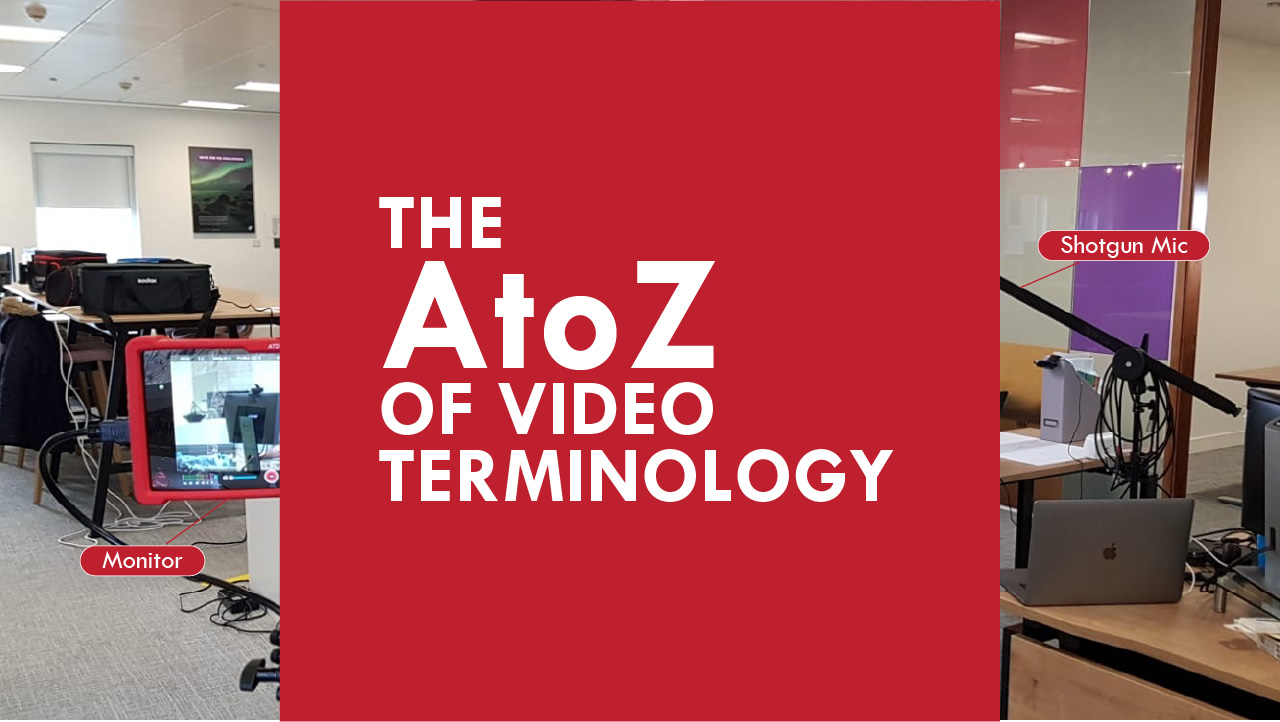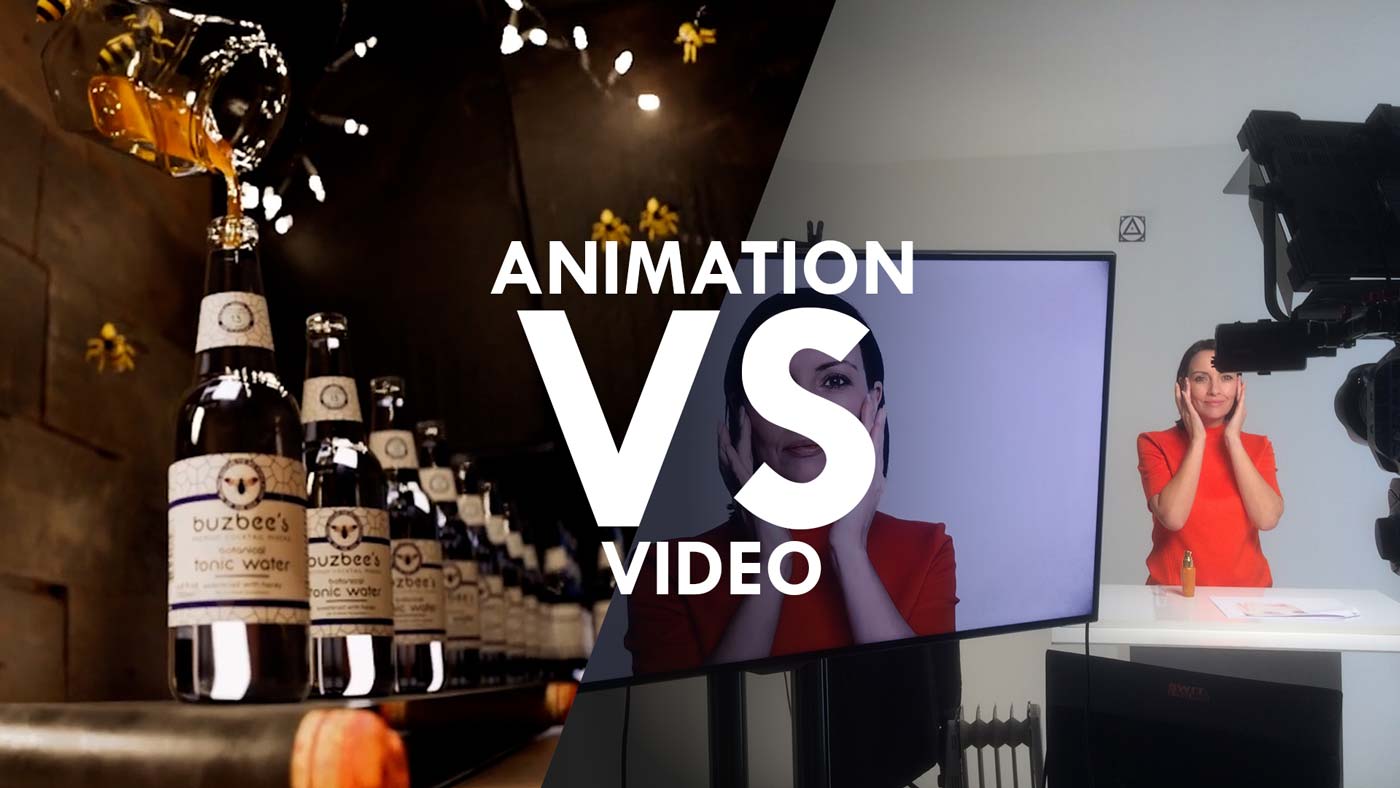AR Media's A to Z of video production terminology
Goobledegook… It's all very well using industry terminology between ourselves but we realise that sometimes we may use terms that our clients may not understand. So here's our A to Z of things you might hear us say when you commission us for a video project.
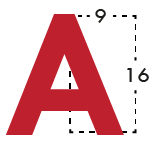 |
Aspect Ratio: The proportional relationship between the width and height of a video frame. Modern videos tend to use 16:9, pre-2000s you might have used 4:3. (also included in the A to Z as its what the AR of AR Media stands for |
 |
B-roll: Additional footage used to support the main content of a video. It is often used to provide visual context or cover transitions. We often capture manufacturing processes, buildings, people at work for this. Bokeh: A favourite of cinematographers, bokeh is the blur effect seen predominantly on lights that are out-of-focus. |
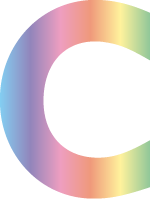 |
Colour Grading: The process of adjusting and enhancing the colours of a video during post-production to achieve a desired look or mood. The footage we capture in its raw format has a very flat/grey look, but this allows us to tweak the colours to make them as realistic as possible. |
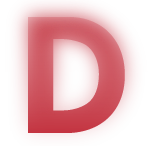 |
Depth of Field: The range of distance in a shot that appears in focus. A shallow depth of field has a narrow focal range, while a deep depth of field has a wider focal range. Filming an interview for example you would use a shallow depth of field to keep the subject in focus but the background intentionally blurry. |
 |
Exposure: The amount of light that reaches the camera's image sensor, determining the brightness or darkness of a video. A correctly exposed shot will display depths of black without blowing out any highlights such as clouds in the sky. |
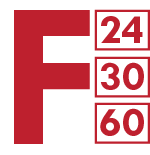 |
Frame Rate: The number of individual frames captured or displayed per second. Common frame rates include 24, 30, and 60 frames per second (fps). This has an effect on quality and also file size. |
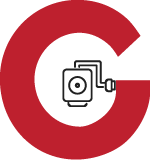 |
Grip: A member of the production crew responsible for setting up and maintaining equipment such as lighting fixtures, tripods, and camera rigs. We're a tight-knit team so every one of us gets involved in setup and breakdown. Gimbal: A device that holds the camera and allows us to turn in any direction freely and smoothly. |
 |
High Definition (HD): A video format with a higher resolution than standard definition, typically 720p or 1080p. But of course these days we record even higher in 4K. |
 |
ISO: The sensitivity of a camera's image sensor to light. A higher ISO allows for better low-light performance but may introduce more noise into the image. A low ISO makes for a finer picture but needs little movement in the frame. |
 |
Jump Cut: A jarring transition between two shots that are nearly identical, often used for stylistic effect or to compress time. J-cut: When the image of a scene is preceded by its sound or audio content. |
 |
Key Light: The primary light source used to illuminate the subject in a video. We'll often have a 3 light setup to balance the subject. |
 |
Lens: A must-have of every A to Z, the optical device that focuses light onto the camera's image sensor. Different lenses have various focal lengths and characteristics, affecting the perspective and field of view. Lavalier: A microphone that clips to the presenter's clothing |
 |
Montage: A sequence of rapidly edited shots, often used to condense time, convey a series of events, or evoke emotions. |
 |
Non-linear Editing: The process of assembling and manipulating video clips out of chronological order using computer-based editing software. |
 |
Overexposure: When a video is too bright due to excessive light, causing details in the highlights to be lost. |
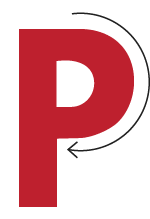 |
Pan: The horizontal movement of the camera while it remains in a fixed position. We often use rails to slide the camera smoothly for this. Prime lens: a lens that uses a fixed focal length. These tend to be very high quality, very expensive and offer wide apertures. |
 |
QuickTime: A multimedia container file format developed by Apple, commonly used for video editing and playback. |
 |
Rack Focus: The technique of changing the focus from one subject to another within the same shot to shift the viewer's attention. |
 |
Storyboard: A visual representation of a video's planned shots or scenes, typically consisting of illustrations or images with accompanying descriptions. We can help you create these. Shotgun mic: Often used for broadcasting, TV and film production, sports and other applications where it is impractical or undesirable for the subject to wear or hold a microphone. |
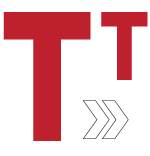 |
Tracking Shot: A shot in which the camera moves alongside or follows a subject, often achieved using a dolly or a stabilized gimbal. |
 |
Underexposure: When a video is too dark due to insufficient light, causing details in the shadows to be lost. |
 |
Voiceover: A recorded narration or commentary added to a video during post-production, typically synchronized with on-screen visuals. We have a full recording studio in our building for this. |
 |
White Balance: The adjustment of a camera's settings to ensure accurate color reproduction under different lighting conditions. |
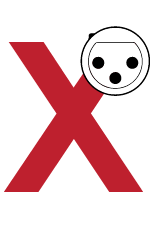 |
XLR: A type of professional audio connector commonly used for balanced audio signals in video production. |
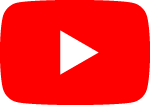 |
YouTube: We couldn't have an A to Z without mentioning a certain popular online video-sharing platform where users can upload, view, and share videos. Alternatives include Vimeo and Wistia. |
 |
Zoom: The change in focal length of a camera lens to make the subject appear closer or further away without physically moving the camera. Zoom shot: The illusion of moving closer or away from a subject, making them appear bigger or smaller. |
So there you have a brief A to Z of video terminology, enjoy and we hope you find it useful.
Video or Animation: who wins?
You have a product, value proposition and a plan to share your message far and wide… but do you share it with video or animation? Both have their own merits but is one better than the other?
Here's 5 considerations that might help you make up your mind
1 Budget
As you'd expect the devil is in the detail. There's a misconception that animation is cheaper than video, and it can be, but it depends heavily on the style of animation and how much complexity is involved (Pixar animations don't come cheap after all). The more detail in the models, movements, textures and length of animation can mean it takes a lot more time, people and computer power to produce. Having said that, simpler animations can be very cost effective and like for like come in around the same cost as video.
2 Audience Engagement

At a base level, video is a more personal. People like to see people, particularly for testimonial videos where seeing the person you're listening to has weight and encourages truest. A really well scripted and sympathetically designed animation can still achieve that (think about some of the Christmas adverts retail stores use) but it's likely to take a lot more time and cost.
3 Your product

What you're selling can often lend itself to one medium over the other. Physical products, places, people often benefit from video so your audience can see the reality of what you're selling. Services and processes (intangibles) are hard to show in video so animation may be the winner here. That's not to say both can't still be effective for either situation though.
4 Speed
Video can be quicker. If it's not majorly reliant on special effects or large amounts of editing, video is the preferred option. Storyboards and pre-production are usually noticeably quicker and once you're shooting you've got content whereas animation often requires creating everything from scratch.
5 Future proof
3 months later and you want to repurpose your campaign? Depending on the change, it's generally a lot easier with animation. Changing a scene in animation means reopening the file and changing a segment of what's already there, whereas with video it may mean sourcing locations, actors and re-shooting a new scene.
Conclusion
The budget, message and product often influence the media you use, even what your competition are doing, but don't forget your audience. If you know where to advertise in front of them that might be your deciding vote too. But the ultimate decision is up to you.
Need help deciding which media works best for you? Talk to us about your next campaign
Buzbee's Premium Cocktail Mixers
Premium Cocktail Mixer manufacturers Buzbee's are on a mission to deliver premium products that taste great, offer great value and to help Bee populations grow. Expanding into the US market, MD Andrew Wittich came to AR Media for a premium point-of-sale video in a really short turnaround. By bringing the heroes of the Buzbee's product to life, AR Media promoted all of the key benefits into a short and engaging video tailored directly to US vendors.
Created entirely from scratch in 3D, the Buzbee's advert features a team of 3D bees, excited about selling their product and highlighting their taste, low-calorie benefits plus what it can be mixed with. Watch the video below:
We worked with Buzbee's to deliver a concept, script, voiceovers and the finished 3D animation you see here and we're pleased to say the pitch worked! Buuzbee's Premium Cocktail Mixers are now available in multiple outlets across the USA
Find out more about Buzbee's Premium Tonics at: https://www.buzbeesbeverages.com/