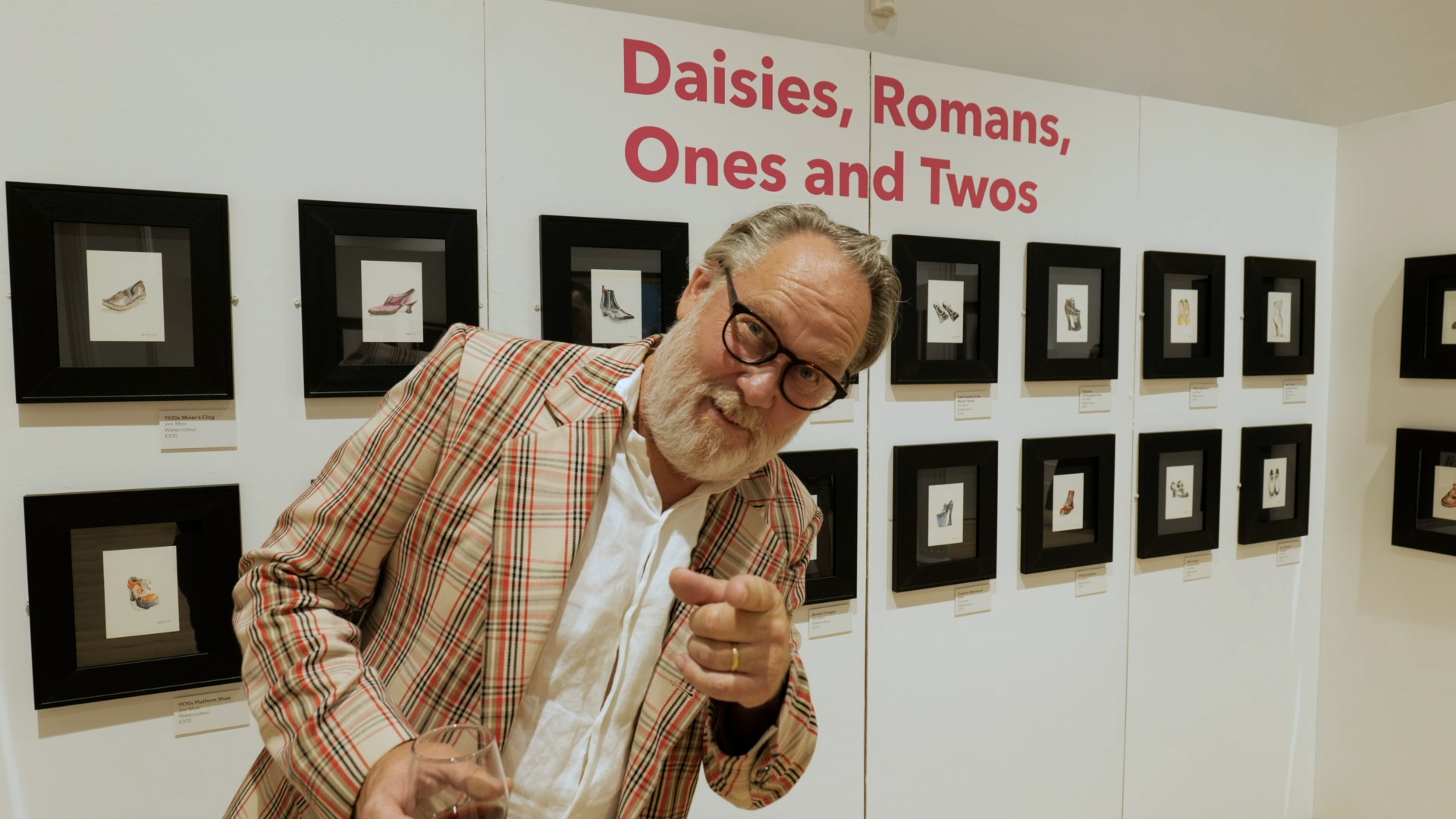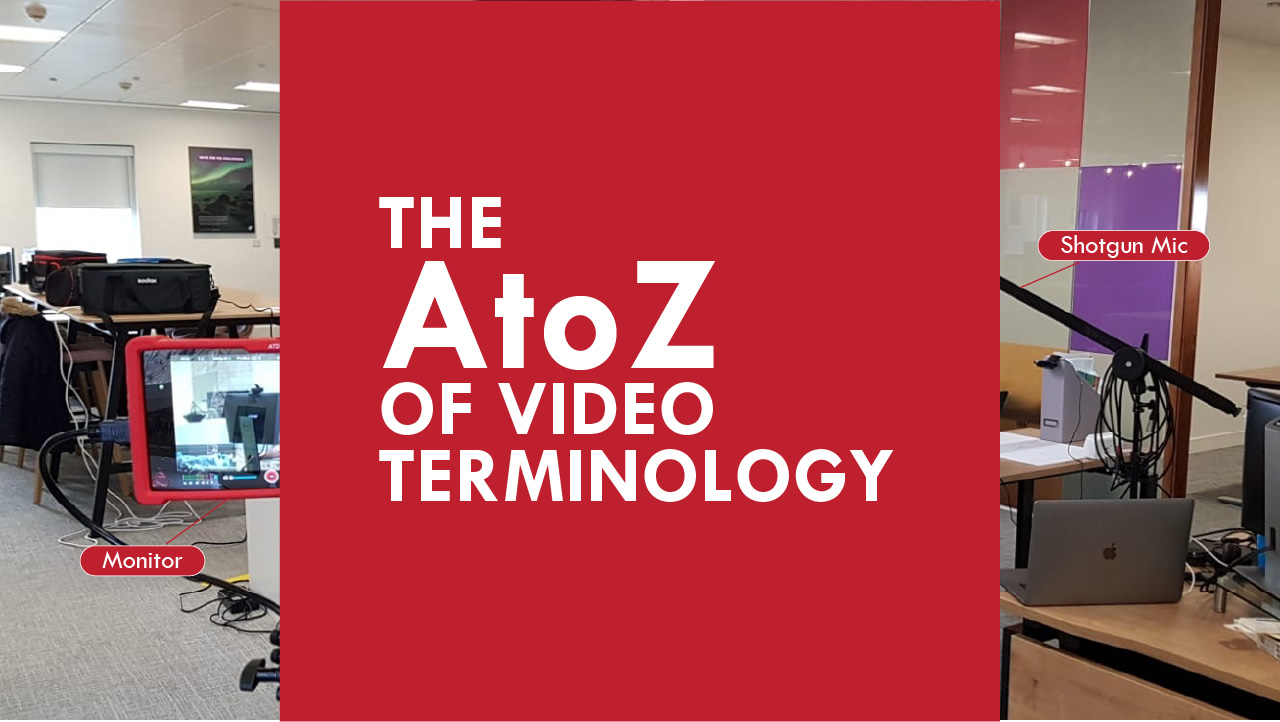From Vision to Reality: Rob on the Roots of AR Media
‘Yes Sir, I can go to Texas and tour the states for 4 weeks filming’
We sat down with Director of AR Media, Rob Fairhurst, for a broader conversation on the history of our company. Find out more below.

Rob, can you tell us a little more about what inspired you to start a media production company?
Rob: I have loved filming things since I was a teenager - my friends and I would choreograph and film martial arts scenes and I still have the lumps to prove it! We would also go off and film comedy shows and concerts. I just loved getting to see the world through a lens and realised it afforded some very unique opportunities. I wanted to be a camera operator first and foremost; seeking projects that I felt passionate about. To do this, it meant creating a business around that.
Was there a specific moment when you knew this was the right path?
Rob: I assisted a group of filmmakers in making a horror feature film back in 2000. It was amazing because they were creatively up for anything... we had an absolute blast and I learnt so much in the space of that one film, making friends for life. We have a hundred stories to tell, plus, I even fell in love with one of them. You ask how I knew this was the right path, how could it be wrong?!
What gap in the industry were you hoping to fill when you launched the company?
Rob: To be honest I had no idea, I was caught somewhere in the middle between shooting music videos and wanting to really make longer length stories for audiences. We headed to Cannes and made short films of all sorts trying to figure it out.
What was the original vision for the company, and how has it evolved over time?
Rob: The original idea behind AR Media was to create visually interesting music-narrative videos, with the goal of eventually moving into some form of filmmaking. But, as we started producing more content for industrial companies we found ourselves filming in the most incredible locations - places you’d never normally get access to.
We shot everywhere from inside nuclear submarines and underground silver mines to solar plants in the Spanish desert and even on the deck of a newly built aircraft carrier. It was surreal. We were given opportunities to experience things most people never would.
I brought the energy and naivety of a young music video director into the world of corporate and industrial shoots - and honestly, I loved every minute of it.
As the company evolved, we embraced new technologies and produced high-quality content across AR, VR, mixed reality, and 360 video. But at heart, I’ve always been a filmmaker.
Now, we’re entering a completely new chapter - with AI changing everything. It feels like we’re on the edge of something truly transformative.
What were some of the biggest challenges you faced in the early days?
It was the boring stuff, really... contracts, budgeting, learning about tax returns, VAT, corporation tax, carnets… all those dull but absolutely necessary things that come with running a business.
Can you share a pivotal moment in the company’s journey that really shaped its direction?
Rob: Working with Jeff Wayne was a real highlight. My brothers and I used to listen to The War of the Worlds before bed when we were about 9 or 10. It absolutely terrified us, but we loved it!
Now, to have the chance to work on the animation for Jeff Wayne’s Musical Version of The War of the Worlds feels like a full-circle moment. It connects my childhood to my future.
Being trusted to design sequences for his arena tour - and later, to create scenes featuring Liam Neeson and other guest artists over the next 12 years was incredible.
But what stood out most was Jeff himself. He was a huge inspiration. His work ethic, his openness to collaboration, and the way he approached every project with the enthusiasm of a child – it's infectious! It was, and still is, a great experience. Nothing but respect.
How did you secure your first big client or project?
Rob: I said: 'Yes Sir I can go to Texas and tour the states for 4 weeks filming'... which led to 12 years of non-stop projects.
How would you describe the company culture and what do you think makes it unique?
Rob: We’re relaxed, non-competitive and non-micromanaging, I just don't think it helps.
If you could go back and give yourself one piece of advice at the start, what would it be?
Rob: I'm not sure how to answer this one, because I like the uncertainty of it all! I don't want to know the answers and find that it’s a bit more thrilling not knowing what's coming.
Maybe the fear is what drives us.
How is Matterport different to 360° video?
Matterport is 360° video, but it's also much more. Matterport is about speed, interactivity, affordability and accuracy. A Matterport camera uses 9 lenses and infrared (to measure distances) to capture stunning 360° video that the viewer can explore AND which can be augmented with additional media such as video, images, PDFs and audio. Which means (if you take our studio as an example) people can understand the space we have, see projects we've used the space for and look at the equipment we offer. All from the comfort of their own computer.
Here's our 10 reasons why Matterport is different to 360° video and some examples of our own projects
- 3D Scanning and Modeling: Matterport uses 3D scanning technology to create immersive and realistic virtual tours. Instead of just stitching together panoramic photos, it creates a 3D model of the space, allowing viewers to move through the environment as if they were physically present.
- Dollhouse View: Matterport offers a "Dollhouse" view, which presents a 3D model of the entire space in a collapsed form, making it easy for viewers to understand the layout and structure of a property or location at a glance.
- Floor Plans: Matterport can automatically generate floor plans from the 3D scan, providing viewers with a clear understanding of the space's layout and dimensions.
- Measurement Tools: Matterport includes measurement tools that allow users to measure distances and dimensions within the virtual tour. This is particularly useful for real estate professionals and property buyers.
- Interactive Hotspots: Matterport allows users to add interactive hotspots within the virtual tour. These hotspots can contain additional information, images, videos, or links to external websites, enhancing the overall user experience.
- Virtual Reality (VR) Support: Matterport tours are compatible with virtual reality headsets, providing a truly immersive experience for viewers who own VR hardware.
- Customization: Matterport offers customization options, allowing users to tailor the look and feel of their virtual tours to match their branding or specific needs.
- Accessibility: Matterport tours are accessible across various devices and platforms, including desktop computers, smartphones, and tablets, making them widely accessible to a broad audience.
- Integration: Matterport can integrate with various platforms and services, such as real estate websites and property listing platforms, to help businesses and professionals showcase properties effectively.
- Analytics: Matterport provides analytics and engagement metrics, giving users insights into how their virtual tours are performing and how viewers are interacting with the content.
Check out some of our projects:
AR Media Studio
Wookey Hole
Mlily Furniture Show
AR Media's A to Z of video production terminology
Goobledegook… It's all very well using industry terminology between ourselves but we realise that sometimes we may use terms that our clients may not understand. So here's our A to Z of things you might hear us say when you commission us for a video project.
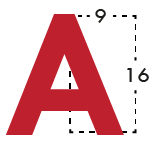 |
Aspect Ratio: The proportional relationship between the width and height of a video frame. Modern videos tend to use 16:9, pre-2000s you might have used 4:3. (also included in the A to Z as its what the AR of AR Media stands for |
 |
B-roll: Additional footage used to support the main content of a video. It is often used to provide visual context or cover transitions. We often capture manufacturing processes, buildings, people at work for this. Bokeh: A favourite of cinematographers, bokeh is the blur effect seen predominantly on lights that are out-of-focus. |
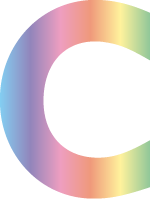 |
Colour Grading: The process of adjusting and enhancing the colours of a video during post-production to achieve a desired look or mood. The footage we capture in its raw format has a very flat/grey look, but this allows us to tweak the colours to make them as realistic as possible. |
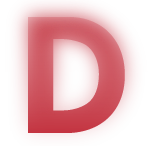 |
Depth of Field: The range of distance in a shot that appears in focus. A shallow depth of field has a narrow focal range, while a deep depth of field has a wider focal range. Filming an interview for example you would use a shallow depth of field to keep the subject in focus but the background intentionally blurry. |
 |
Exposure: The amount of light that reaches the camera's image sensor, determining the brightness or darkness of a video. A correctly exposed shot will display depths of black without blowing out any highlights such as clouds in the sky. |
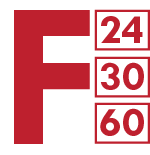 |
Frame Rate: The number of individual frames captured or displayed per second. Common frame rates include 24, 30, and 60 frames per second (fps). This has an effect on quality and also file size. |
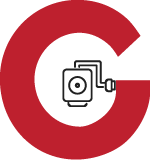 |
Grip: A member of the production crew responsible for setting up and maintaining equipment such as lighting fixtures, tripods, and camera rigs. We're a tight-knit team so every one of us gets involved in setup and breakdown. Gimbal: A device that holds the camera and allows us to turn in any direction freely and smoothly. |
 |
High Definition (HD): A video format with a higher resolution than standard definition, typically 720p or 1080p. But of course these days we record even higher in 4K. |
 |
ISO: The sensitivity of a camera's image sensor to light. A higher ISO allows for better low-light performance but may introduce more noise into the image. A low ISO makes for a finer picture but needs little movement in the frame. |
 |
Jump Cut: A jarring transition between two shots that are nearly identical, often used for stylistic effect or to compress time. J-cut: When the image of a scene is preceded by its sound or audio content. |
 |
Key Light: The primary light source used to illuminate the subject in a video. We'll often have a 3 light setup to balance the subject. |
 |
Lens: A must-have of every A to Z, the optical device that focuses light onto the camera's image sensor. Different lenses have various focal lengths and characteristics, affecting the perspective and field of view. Lavalier: A microphone that clips to the presenter's clothing |
 |
Montage: A sequence of rapidly edited shots, often used to condense time, convey a series of events, or evoke emotions. |
 |
Non-linear Editing: The process of assembling and manipulating video clips out of chronological order using computer-based editing software. |
 |
Overexposure: When a video is too bright due to excessive light, causing details in the highlights to be lost. |
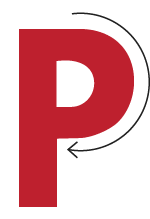 |
Pan: The horizontal movement of the camera while it remains in a fixed position. We often use rails to slide the camera smoothly for this. Prime lens: a lens that uses a fixed focal length. These tend to be very high quality, very expensive and offer wide apertures. |
 |
QuickTime: A multimedia container file format developed by Apple, commonly used for video editing and playback. |
 |
Rack Focus: The technique of changing the focus from one subject to another within the same shot to shift the viewer's attention. |
 |
Storyboard: A visual representation of a video's planned shots or scenes, typically consisting of illustrations or images with accompanying descriptions. We can help you create these. Shotgun mic: Often used for broadcasting, TV and film production, sports and other applications where it is impractical or undesirable for the subject to wear or hold a microphone. |
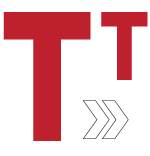 |
Tracking Shot: A shot in which the camera moves alongside or follows a subject, often achieved using a dolly or a stabilized gimbal. |
 |
Underexposure: When a video is too dark due to insufficient light, causing details in the shadows to be lost. |
 |
Voiceover: A recorded narration or commentary added to a video during post-production, typically synchronized with on-screen visuals. We have a full recording studio in our building for this. |
 |
White Balance: The adjustment of a camera's settings to ensure accurate color reproduction under different lighting conditions. |
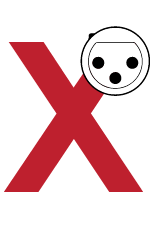 |
XLR: A type of professional audio connector commonly used for balanced audio signals in video production. |
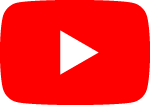 |
YouTube: We couldn't have an A to Z without mentioning a certain popular online video-sharing platform where users can upload, view, and share videos. Alternatives include Vimeo and Wistia. |
 |
Zoom: The change in focal length of a camera lens to make the subject appear closer or further away without physically moving the camera. Zoom shot: The illusion of moving closer or away from a subject, making them appear bigger or smaller. |
So there you have a brief A to Z of video terminology, enjoy and we hope you find it useful.
Matterport - Virtual spaces so real, it’s like being there
Matterport virtual tours
We’ve used, researched and developed solutions for all sorts of immersive experiences including AR, VR, MR and 360° filming. So when a highly versatile 360° technology called Matterport came to our attention our curiosity was quickly piqued.
What is it?
Matterport is a camera and platform solution that enables people to experience and interact with locations like nothing before. As an example, if you were selling a house you could engage someone to turn up with a Matterport camera, spend 1-2 hours capturing all the different rooms and 24hrs later have an online experience to help advertise your house.
Prospective buyers using an online property search engine can walk through the house, looking in any direction and choose the route they take. You can also place tags throughout, advertising particular points of interest and these tags can be plain text, images or videos. For example you could highlight that induction hob you’ve had recently installed.
How can people experience it?
The key to good technology is ease of use and accessibility so Matterport have ensured their solution can be used through a standard internet browser on desktops, laptops, mobiles and even VR goggles.
How does it work?
The camera is mounted on a professional tripod and using 9 lenses, performs a 360° scan of its surroundings in 4k quality and with 99% accuracy. During this scan the camera creates a 360° visual image and uses infrared to make a 99% accurate model of its environment. After the scan the camera is moved to another location roughly 3 metres apart and the process starts again. When the whole area has been scanned the files are uploaded to the Matterport platform for processing and in 24 hours we have an interactive 360° experience. After that we can add text, images and video as tags in the experience and publish it to the internet.
How long does it take?That all depends on the size and complexity of your space, but to give you a ballpark figure, a 3 bedroom house could be scanned in a couple of hours whilst a department store (up to 50,000 sq ft) might take around a day. After that allow 24hrs to upload the files and that leaves tagging which can vary widely depending on what you want to include.
How much does it cost?
If you’re thinking this all sounds really cool but must come with a hefty price tag, you’re not alone. However, it’s surprisingly affordable. Again it all depends on size and what you want to do with it but prices start as little as £250* for houses upto 2,500 sq ft, and a department store upto 50,000 sq ft could be as little £1,200*. That’s a lot of tech for your money and a great way to encourage people to visit your house, shop, museum or wherever else you decide. *plus monthly hosting fees typically around £10 p/mth.
Who is using it?We’ve used Matterport on some diverse projects, from our own studios to construction sites, underground caves to motorway services. In America it’s huge in real estate for selling individual houses and we’ve even seen it used to showcase the interior of a car in a showroom, its really engaging, informative and easy to use.
Want to see some examples?
Of course, you do :p Have a look around the examples our studio at the top of the story or some of our clients below:
Got a space you’d like a quote for? We’d love to help
To talk about your requirements and pricing please contact us:
studio@ar-media.co.uk or 07707 396090